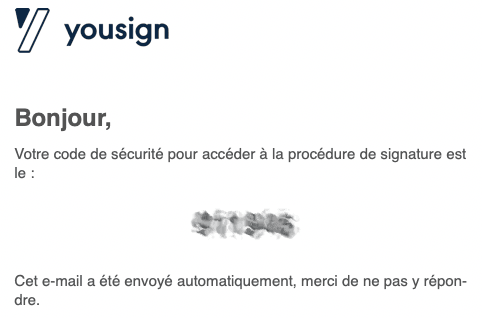As soon as your internship agreement is validated by the administration, they can initiate the electronic signature process. The order of signatures is as follows:
- Host organization;
- Student;
- Educational institution.
When it is your turn to sign, you will receive an email at your @etu.univ-cotedazur.fr or @univ-cotedazur.fr address with a link to the agreement.
The host organization's signatory will follow the same electronic signature procedure. To ensure the process runs smoothly, don't forget to inform them (so they can check their emails or spam folder, or let them know the sender is Yousign). A tutorial for host organizations on the signature process is available:
When the electronic signature procedure is launched, you will receive an e-mail from You Sign, our service provider for the certification of electronic signatures, and you have 24 hours before the identification procedure goes into restricted access (See below of page, the procedure for accessing an agreement if it has become restricted).
This e-mail contains a link inviting you to read and sign the agreement
Warning: if the link is not active, please copy and paste it into your browser.
- Sender: notifications@yousign.app
- Subject: [link.univ-cotedazur.fr] You have a document awaiting signature
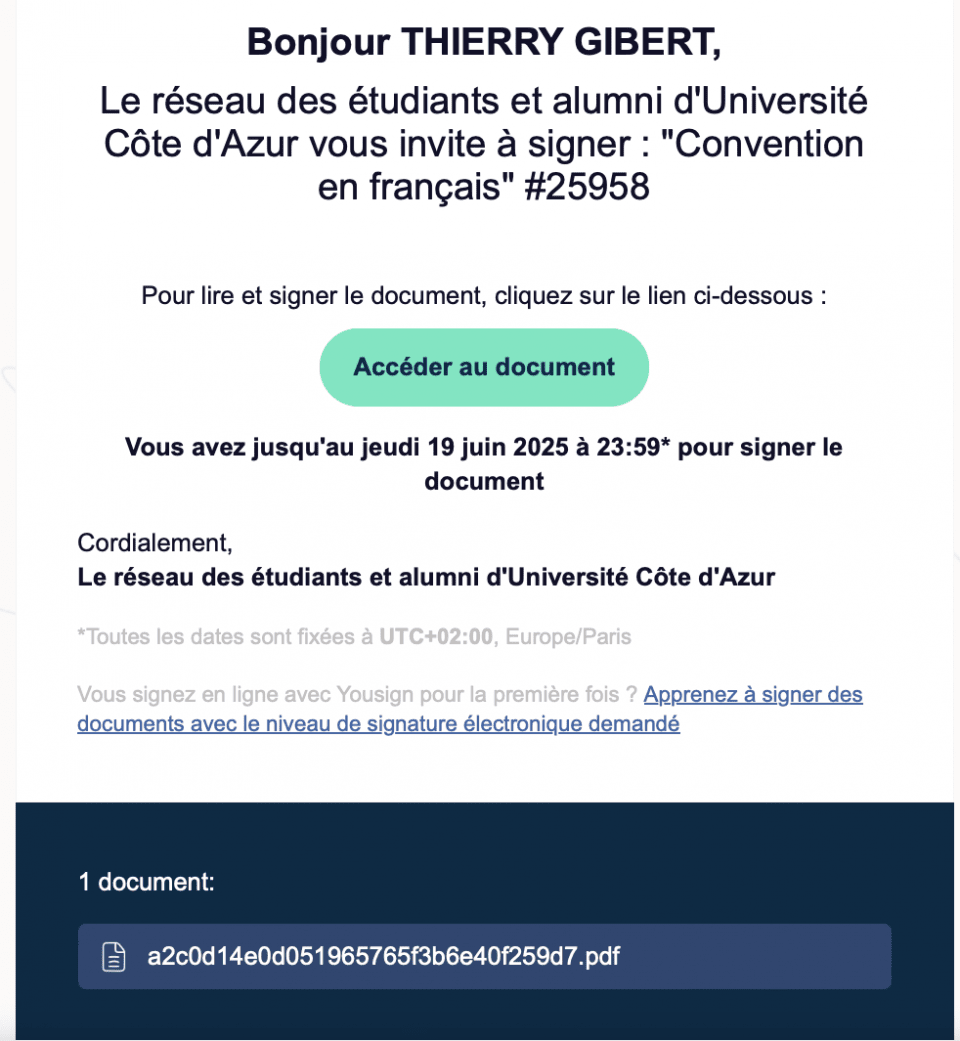
Click on the link contained in your e-mail, you are then switched to "Yousign", a digital certification platform.
Click on "Start"
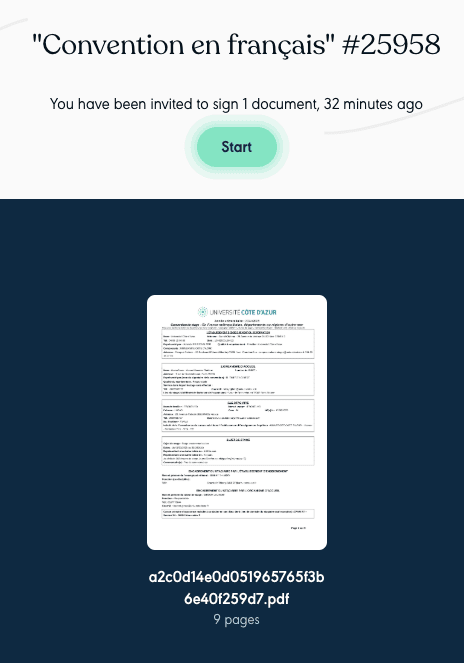
You will find the entire agreement to be signed with the information entered beforehand by the student.In order to be able to sign the agreement, you must read the entire agreement.
From then on, the sign button at the bottom right is activated and turns green.
Click on "Sign", a new page opens where you are invited to enter the code received by email, on your mobile by sms or by voicemail on a landline.
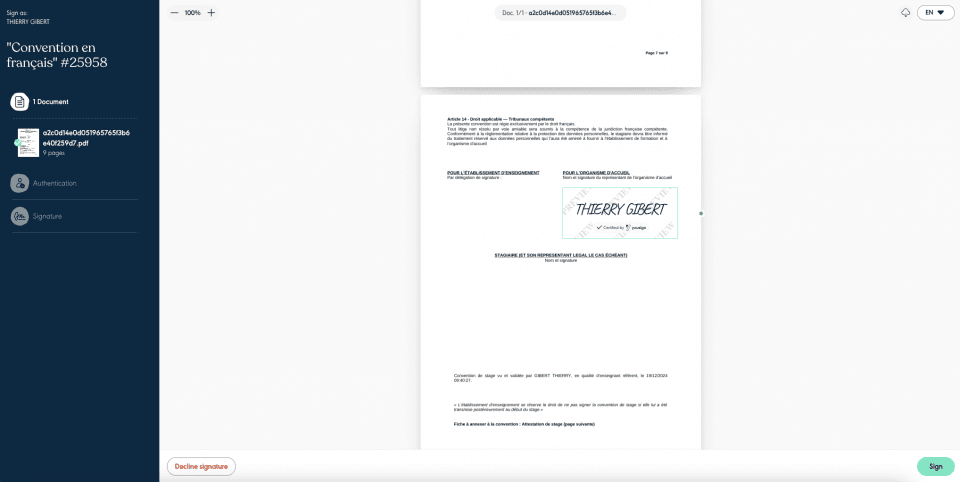
Enter your code, and choose between drawing your signature or leaving the text field as shown below. Swipe or hold the "Enter" key to sign.
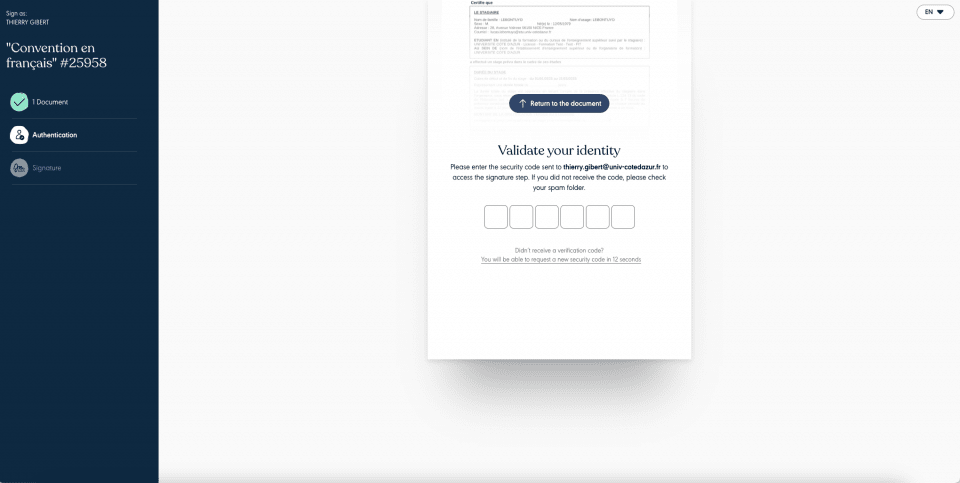
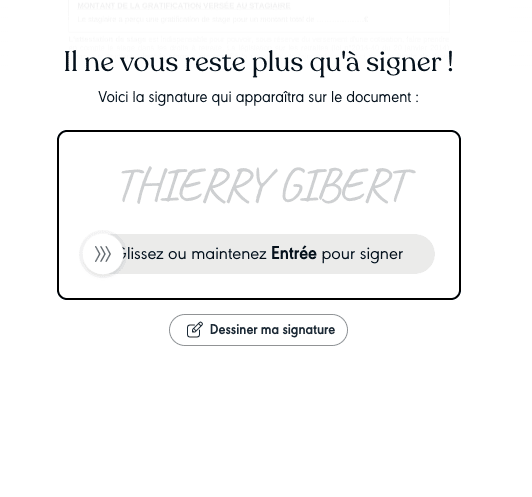 Your agreement is digitally signed. The next signatory has just received an email inviting him to sign the internship agreement.
Your agreement is digitally signed. The next signatory has just received an email inviting him to sign the internship agreement.
You will receive an email as soon as all the signatures of the agreement are made.
Restricted access identification procedure
For security reasons, as soon as 24 hours pass between the sending of the email and your identification, it becomes restricted.

To identify yourself, click on "request access"
You will then receive by email a code to be entered immediately after the request by clicking on the link in the email.